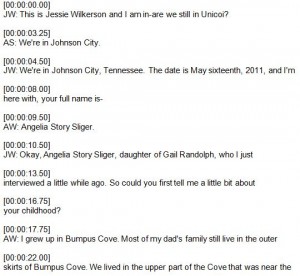We have been hard at work getting diPH beta 1.0 ready for release in early 2013. Our tech team has been finishing up the administrative backend to ensure that project creation is as intuitive as possible. Meanwhile, our pilot project, Mapping the Long Women’s Movement, is close to completion. We’ve prepared nearly all of the data, and are beginning to play with it in our development space to improve the visualizations and interactions.
Beta 1.0
In advance of the first beta release, here’s an overview of where we expect the beta version of the plugin will be by the end of January.
–Project Layer
As I’ve discussed in a previous blog post, any material you upload into diPH will be organized and bundled into projects. Essentially, admin users will set up new projects, where they’ll define their project settings: the type of visualizations (primary and secondary), the custom fields they’ll use, the taxonomy for structuring those fields, and the categories which will drive the visualizations. Associating new content with a particular project—whether via bulk data ingest from a csv file or manually adding a single data point—will apply the project settings to the data, resulting in the proper structure and display of the data. Finally, you’ll be able to create and customize a project-level visualization legend—what fields will users be able to search and filter on?
—Map Layer
The map layer should be ready by the end of January. This feature allows you to select a base map(s) for your spatial visualization (e.g. Google Satellite imagery, or Bing maps). From there, you can layer other maps over the base map. We’ll have a map library containing some historic maps (made available through the Carolina Digital Library and Archives Map API). Eventually, you’ll be able to add new maps to the Map Library: if the map was processed in a format compatible with OpenLayers, all you’ll need is the map’s URL to render it as a map layer in diPH. Map layers will be interactive, allowing end users to turn maps on/off and change the level of transparency.
—Data Points
As I’ve noted in an earlier post, the visualization(s) an admin selects for a project will dictate how the data point will display on the front end. A map visualization, for instance, will result in a marker (or a polygon, a feature that will likely not be included in Beta 1.0 but should be available by the end of the Spring 2013 academic semester). A timeline visualization would produce events. The visualization can be rendered on the fly depending on what a site visitor chooses as the active visualization. We’ve also been developing an Icon Library to support icon customization. And we’re currently working on ways to display large numbers of data points at different zoom levels via on-the-fly customization. We’re not sure if that feature will be ready by the end of January.
Because diPH is built over WordPress, each data point will be a stand-alone post. Once you associate the point (currently called a “marker”) with a project, all of the pre-defined fields you’ve already established will show up on your “Add New Post” page. You’ll have the option to add new fields for any given data point, though you’ll want to be careful that your data is as standardized across the project as possible. Of course, you’ll be able to include the usual post content—free text, images, videos, and other multimedia.
—Data Management/Interoperability
We’ll be creating documentation and training materials for managing bulk data in diPH—how to format data, import it, delete it, and bulk update it. For now, we strongly recommend users create their data outside of diPH and then import it in. We intend to provide a few csv templates for diPH users, but this won’t be ready for beta 1.0. Data will be exportable out of diPH via JSON feeds, as well as the normal WordPress export functions.
Another thing that won’t quite be ready, but that we’re keen to build into the tool, is a data formatting tool. To make your data as interoperable as possible, diPH will eventually be able to transform your data into an open standard, such as GeoNames and Well-known Text (WKT). Rather than require admin users to know how to format their data, diPH will be able to read and convert data. This should apply to locations and dates for starters.
—Other Visualizations
At the time of the initial beta release, we expect to have at least two types of visualizations: maps and timelines. We probably won’t be able to offer anything but marker point visualizations, but eventually we will incorporate polygon and line data on the map. Using the open source TimeLine JS program, we’ve begun playing around with timeline displays. Eventually, we hope to combine the two visualizations so that we can render space and time together.
We are also currently testing the capability of rendering more than one interactive map in a single project interface. This will facilitate side-by-side comparison of different locations. We hope to be able to support up to four unique maps in a single interface, assuming load time isn’t too adversely impacted.
—Audio/Transcript Tool
See this previous post about our A/T tool to learn more about our work on this piece of diPH, which will be part of the 1.0 beta release. Transcript editing and data point creation will not be part of the initial plugin release.
—End User Interface
In addition to user interactions with the visualizations, as well as search and browse capability, diPH beta should feature a help mode and hover display of additional information. For admin users who activate these features, they will be able to provide in-line instructions and explanations to their site visitors.
—User-Generated Content
While WordPress allows unregistered users to post comments, diPH beta 1.0 will not allow any other user-generated content. We plan to let users tag and create their own data in a future release, but we will need to think through user account management (possibly relying on existing social media account management, thereby allowing people to log onto a project via Facebook or Twitter).
—Administrative Interface
diPH beta will feature what we hope will be an intuitive administrative back end/dashboard for easy project and data creation.
—Site Structure and Organization
Since WordPress allows a high amount of customization with respect to website structure, we expect diPH will allow that as well. We’re hoping to include some sort of breadcrumbs and wayfinding, including a way to either undo or reset visualizations. Another possible implementation would be to show to the site visitor his/her selection/click history.
—OS Capability
diPH is currently compatible with iPads but not smartphones. We’d like to address this next semester if possible. We’ll also start testing diPH in different operating systems. While Internet Explorer is a particularly problematic browser for loading large amounts of data, we need to make sure diPH will work in IE, as we expect a great many of our public users rely on this browser.
—Install and User Documentation
Finally, as we finalize diPH beta’s look and feel, we’ll begin creating modular training documentation and videos (expect this material to start coming online in February). This will help admin users create projects, format data, and customize the look of their projects. We’re also hoping to support multi-site instances, so that every time we update the diPH beta code, it will cascade down to all diPH sites (whether we’ll be able to deliver this by 1.0 release is still uncertain).
We don’t expect to release the plugin to the WordPress plugin directory until we’ve gone through several more development cycles. For now, we’ll make the code available on GitHub, and we’ll include a zip file along with install instructions on diph.org. Depending on demand, the DIL may be able to provide some support for individual installations.
A New Year
Look for our first beta pilot project to come online sometime in January. And, we’ll begin four new beta projects early next year as part of Robert Allen’s AMST 840 graduate seminar. Stay tuned!