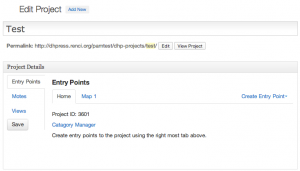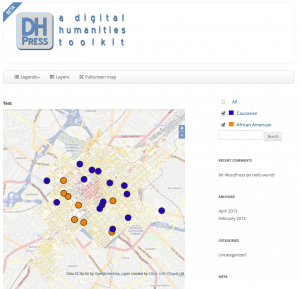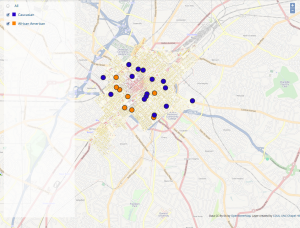I am thrilled to announce the release of DH Press Beta 1.0! Our toolkit is officially live and ready to use. Our showcase pilot project, “Mapping the Long Women’s Movement” will come online shortly.
Beta 1.0 Overview
While we had to put some functionality on the backburner for this first release (including the non-geo-spatial visualizations and some backend customization), DH Press is nonetheless a robust, flexible, easy-to-use tool for visualizing humanistic data, one that will continue to grow over time.
DH Press makes creating a digital humanities project manageable, even for non-technical users and those new to DH. Indeed, early testers report that the biggest challenge to using the tool is building the dataset (i.e. the intellectual work of the project), which happens outside of the DH Press environment.
Project Creation Workflow
Once your data is created and formatted appropriately, it’s easy to import a CSV version into DH Press (see our documentation for more information about formatting and importing data).
After importing your data into DH Press, configuring the project settings is relatively straightforward. First, an admin user configures the motes (see DH Press Terms and Definitions), which are data wrappers that add functionality to custom data fields and allow them to render on the frontend. Then, set up the map view (add map layers, set the map center and zoom level, create legends for filtering, and customize the look of the markers). Finally, set up the main project page and the marker modal (the window that pops up when a marker is clicked).
The end result is a clean map that pans and zooms, filters markers, and allows you to adjust the map size and transparency (even of the base map), all while supporting the sort of exploration and search that you’d want in a DH project. And because DH Press is based in WordPress, you can incorporate narrative and in-depth analysis, or even embed your own project blog on the site.
Visualizations and Other Features
Currently, the only visualization DH Press supports is a map. However, we hope to get the following visualizations up and running shortly (by this summer):
- Timelines (standalone and integrated with the map to show the intersection of time and space)
- Topic Cards (like Pinterest)
- Animations
Additionally, we hope to add the following functionality to the tool very soon:
- Customizable page views for data points
- New data types (integers, full-size images, thumbnail images)
And we have started thinking about how to expand the audio/transcript tool (which we’ll release when the Long Women’s Movement project launches) to handle non-English oral histories, videos, and even manuscript images.
Using DHP
There are two ways to use DH Press. If you have your own installation of WordPress (that is, you are not using the wordpress.com hosting service), you can grab the plugin from GitHub and install it. Otherwise, you can sign up to play in our Sandbox. We’ll create a user account for you, and give you your own standalone DH Press site to work in. We’ve even prepared some sample data to get you started.
Coming Soon/Next Steps
In the coming weeks, we’ll be working hard to launch our first pilot project, “Mapping the Long Women’s Movement,” which has driven the development of Beta 1.0 from the start. We’ll also be working to get our four new pilot projects (created in Bobby Allen’s AMST 840: Digital Humanities/Digital American Studies graduate seminar) launched. We’re still debugging, so keep an eye out for updates to the code (GitHub users will have to install updates; Sandbox users will not). And we’ll keep working on the new visualizations and functions. We’ll also begin user testing and our security audit to see if DH Press can be used in UNC’s WordPress environment (web.unc.edu). So stay tuned for these developments.
Acknowledgments
DH Press Beta 1.0 would not be possible without the hard work and dedication of our project team.
Our lead developer, Joe Hope, has worked tirelessly to make DH Press as clean and intuitive as possible. Chien-Yi Hou handled our map functionality and Joe Ryan is taking the lead with our security audit.
Our graduate students, current and former, have played a critical role in project management, creating documentation and offering general project support: Stephanie Barnwell, Jade Davis, and Bryan Gaston. We’ve also relied heavily on Jessie Wilkerson and Liz Lundeen, History PhD students, who have led the data gathering for our Long Women’s Movement Pilot. Seth Kotch, Digital Humanities Coordinator at the SOHP, has proven to be a fearless client for this pilot. And our four DIL undergraduates contributed greatly to the Women’s Movement data gathering: Chris Breedlove, Beth Carter, Charlotte Fryar, and Lauren Stutts.
Finally, the DIL co-directors, Bobby Allen and Richard Marciano, have provided the team with support and guidance along the way.
Many thanks to you all!